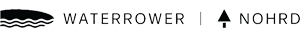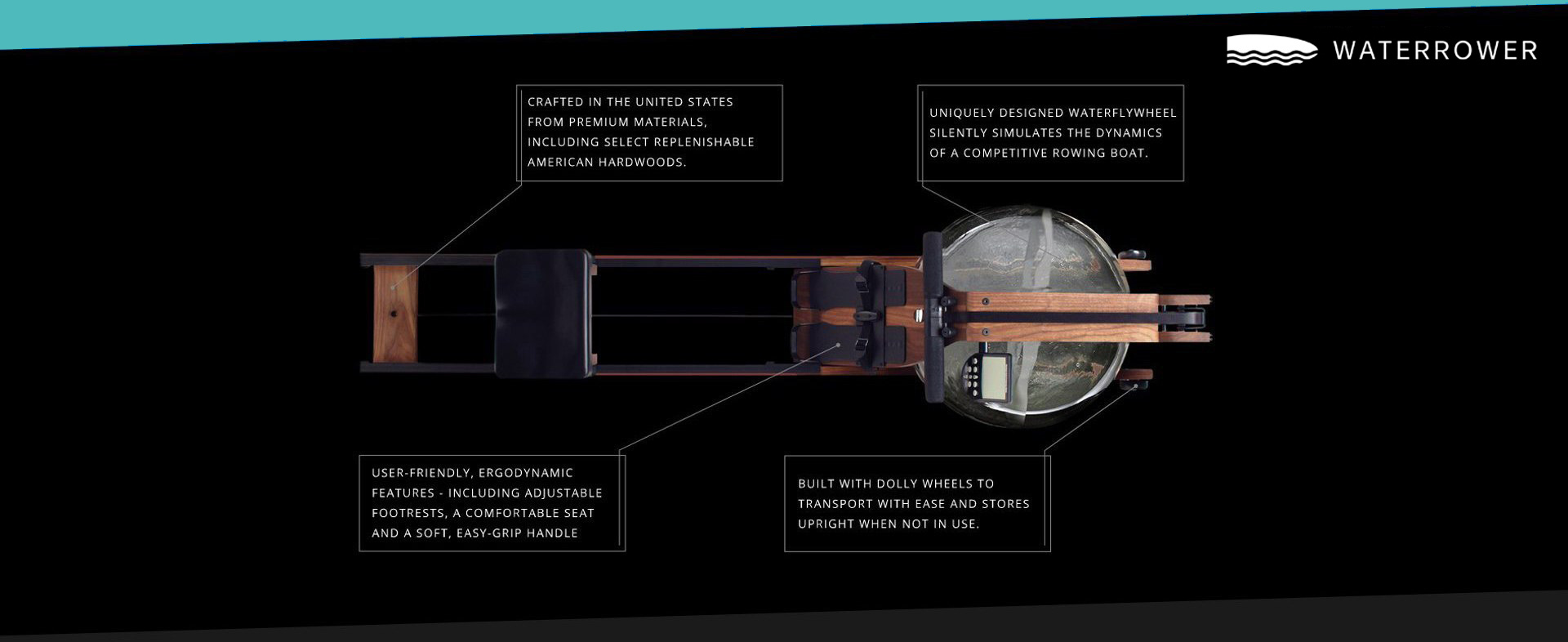What is the internal ANT + module?
The internal ANT + module allows you to wirelessly read the pulse using the telemetry belt from the ANT + kit. Thanks to the internal receiver installed in the S4 monitor, we have at our disposal an additional training parameter, which is the pulse. During the measurement, your heart rate is displayed on the S4 monitor screen and you can train in heart rate zones.What do i need to mount ANT +?
First of all, for the operation and assembly of the ANT + module, you need:- of course, the internal ANT + module (available for purchase here: Internal ANT + module)
- star screwdriver
- WaterRower S4 V2 monitor (the module is not compatible with S4 V1 monitors)
- 15 minutes of free time
The set includes:
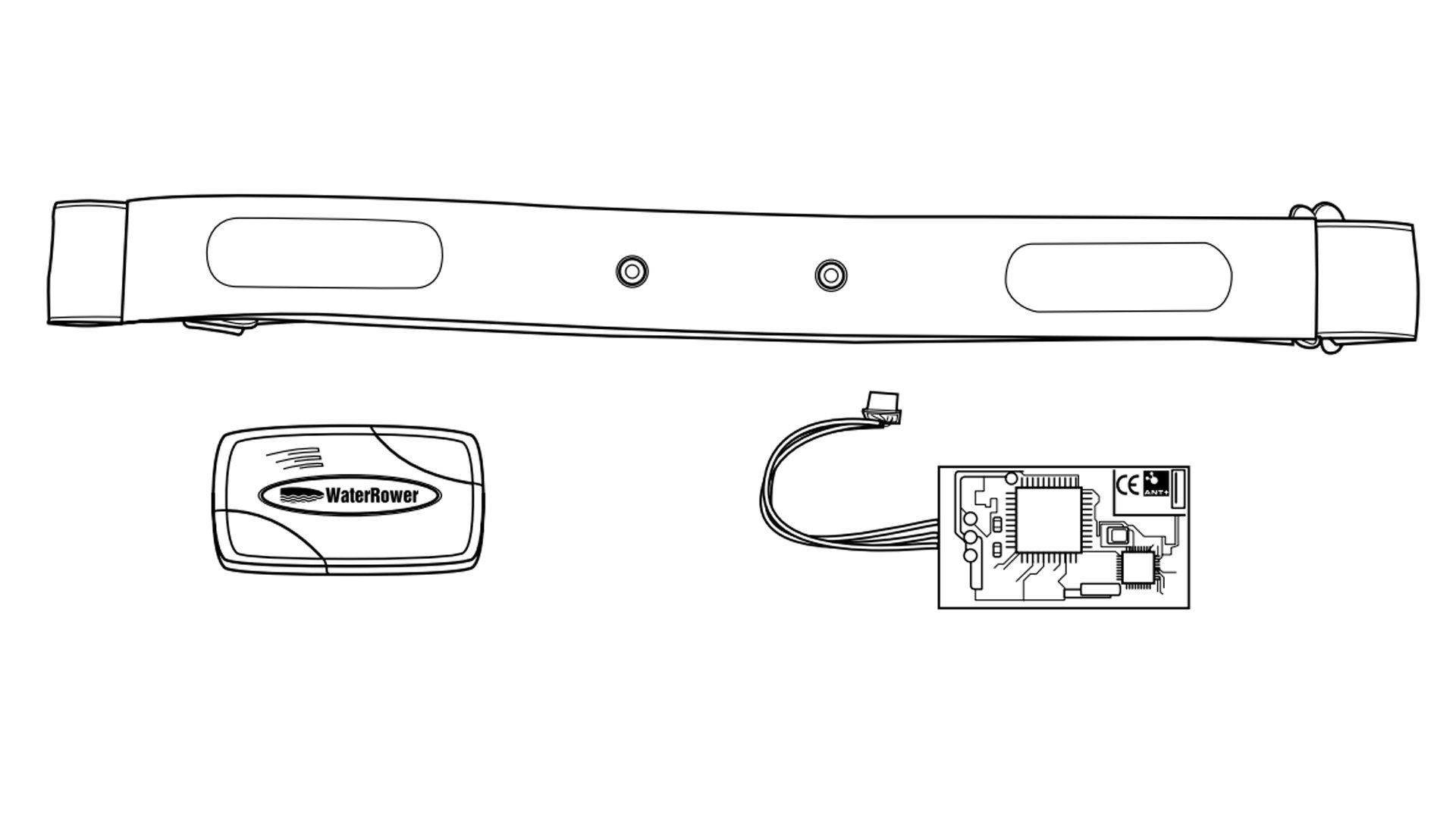
We assemble the internal ANT + module!
So we start assembling the module;) At the beginning, we must emphasize that there is no need to remove the entire monitor from the WaterRower rowing machine. The assembly can be carried out on a rowing machine. However, if you want to remove the monitor completely, you will also need a plastic clamp (cable tie), thanks to which you will block the pressure spring of the monitor holder while folding.First, unscrew the two screws from the battery cover and take the batteries out of the basket. Then unscrew 4 more screws from the back cover.
As you probably noticed, you currently have 6 screws. The two shortest (smallest) are the battery cover screws, leave them for the last. The remaining 4 screws are the most important.
Remember! Two of them are longer and should be screwed into the lower holes of the rear flap, while the shorter (smaller) ones should be screwed into the upper holes of the rear flap. If you make a mistake and tighten them completely, the other way around will damage the front panel of the monitor!
The next step is to disassemble the housing, while removing the back cover, be careful with the signal cable from the sensor.




Now we take the ANT + receiver out of the box (small PCB with a white 3pin plug) and plug the plug into the mainboard of the S4 monitor. The socket is specially shaped so that the plug fits only one way. The plug is very tiny and delicate, the whole operation is carried out with special care and after plugging in the plug, we check visually if everything looks and is connected correctly.
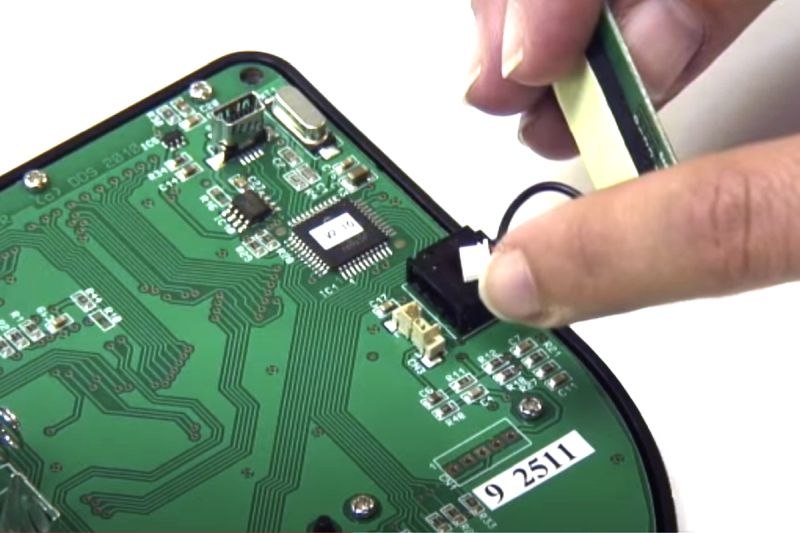
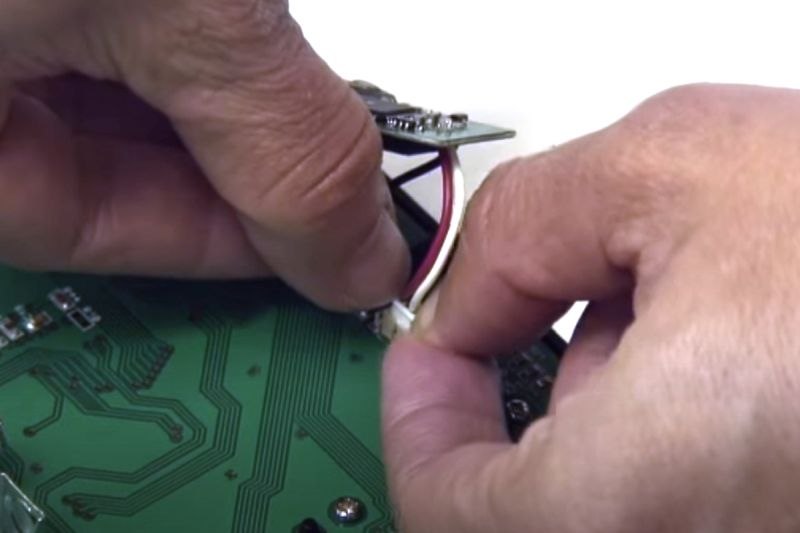
Now we proceed to put it all together. When inserting the back cover, the internal ANT + module should enter a special slot in the monitor housing.


After assembling the casing, we screw everything together and we can test the operation of our module. Do you know that when you buy any WaterRower rowing machine from the offer together with the ANT + module, we offer assembly for free? Yes. If you want us to install the module, write this information in the order note ;)

Of course, we do not forget about a very important thing, which is to put the transmitter on the strip with electrodes and moisten the electrodes. Now we can put on the belt and it's time to paddle ;)
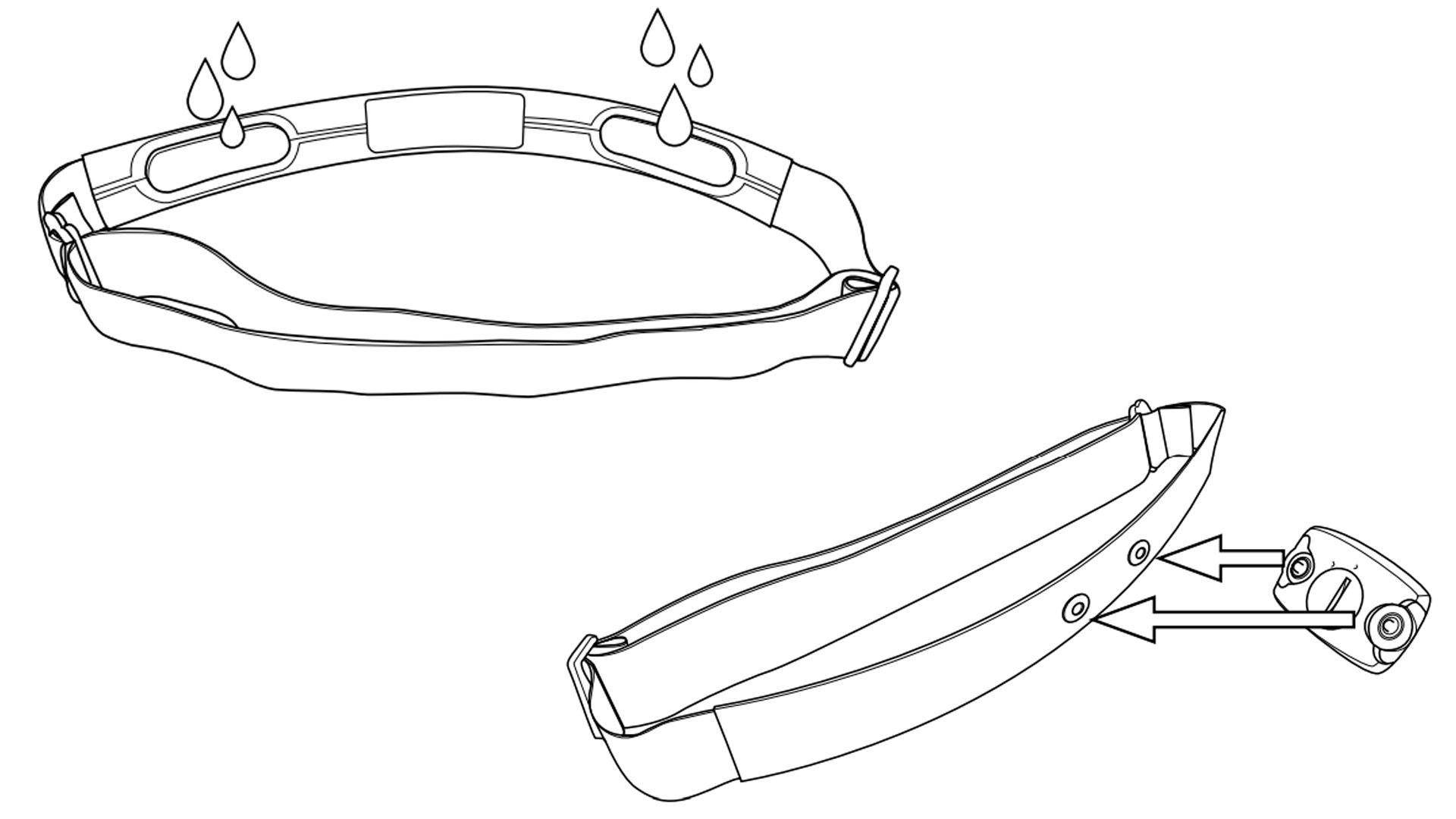
If the picture assembly was not enough for you, we invite you to watch the video showing the assembly of the WaterRower ANT + module.
I have problems with the ANT + module!
If the entire assembly has been carried out correctly and you have problems with the operation of the module, read the instructions below.Module losing range - if your module is losing range (disconnects), it may be caused by interference. The ANT + wireless technology operates on the 2457 MHz frequency, so bad configuration of your router may affect the interference. As you probably guessed, it is about WiFi channels. If your router has auto channel selection enabled, it may automatically transmit a signal disrupting the module.
Channels that may affect the malfunction of the module are: 9-12.
Other devices may also interfere with the ANT + signal. These include: microwave oven, wireless mouse / keyboard and other 2.4 GHz transmitting devices. If the problem persists after reconfiguring the router, try disconnecting the above wireless devices one by one and check that the ANT + module range has stabilized.
Remember that for the correct operation of the module, the distance between the transmitter and receiver should not exceed 2 m. Weak batteries can also cause problems with the module's operation or range.
ANT + technology, and to be precise, the radio connection is not authorized (there is no pairing of devices as in the case of bluetooth). What does it mean? If several rowers with ANT + modules are training side by side, they can receive the radio signal from the neighbor's transmitter instead of their transmitter!
If you live in an apartment building and, for example, when you connect to a WiFi network on your computer or phone, you see that there are many other WiFi networks in your apartment, they may interfere with the signal and it will not be possible for the module to function properly! We suggest then buying the SmartRow module, in which the connection is made via bluetooth, or connecting the S4 monitor with the MINI USB cable->YOUR PHONE or the ComModule module and installing the Coxswain application in which you can pair the bluetooth belt. #ModuleANT+ #MountANT+ #HeartRateModule